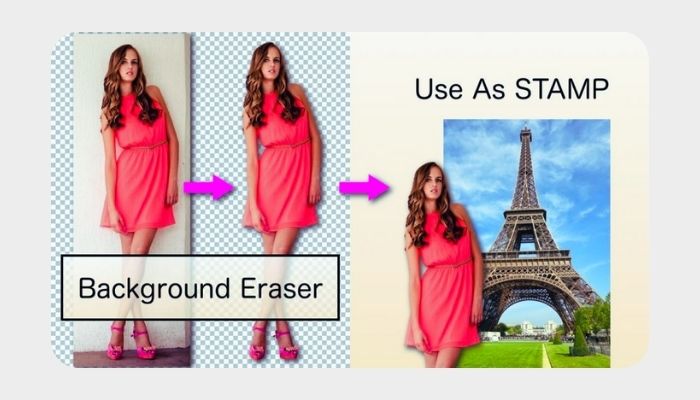Polarlens.eu.org - Removing background from photos used to be a difficult task that required a PC and skillful use of Photoshop.
But thanks to the advancement of technology, this is no longer the case. Now, with just a smartphone, you can easily and efficiently remove backgrounds from your photos.
Android devices offer plenty of applications that can help you achieve this task effortlessly. Whether you're a professional photographer or just someone who wants to enhance their personal photos, these apps are an excellent choice.
With user-friendly interfaces, automatic detection of foreground and background, and various editing tools, these apps are perfect for anyone who wants to quickly and efficiently remove backgrounds from their photos.
So, without further ado, let's take a look at the top Android apps to remove backgrounds from photos. Choose one of these apps and say goodbye to unwanted backgrounds in your photos forever.
handyCloset: Background Eraser
If you're looking for a simple and lightweight app to remove backgrounds from your photos, Background Eraser is an excellent choice. The app features a straightforward layout that allows you to easily load a photo from your gallery and remove the background with just a few taps.
Background Eraser offers a variety of features, including an auto-color function that can remove areas of the background with similar colors, a manual brush tool for precise removal of the background, and a repair tool to fix any imperfections in your photo.
Download For: AndroidRevolutionize Your Photo Editing with PhotoRoom Studio
If you're in search of a top-tier photo editing app with a background removal feature, PhotoRoom Studio is the perfect choice.
This app boasts an AI-powered backend that can accurately detect the background in your photo. Once detected, you can easily remove it, replace it, or retouch it to your liking.
In addition to background removal, PhotoRoom Studio offers a wide range of editing tools that let you adjust the brightness, warmth, and contrast of your photos.
You can also apply a variety of effects such as blur and filters, allowing you to create stunning photos with ease.
PhotoRoom Studio is a game-changer for those who are serious about their photo editing. Whether you're a professional photographer or just someone who loves to take pictures, this app is sure to impress with its powerful AI technology and intuitive editing tools.
Download For: iOS AndroidPicsart: Best Background Removal Tool
Picsart is a powerful photo editing app that offers the most complete set of features, one of which is the background removal tool.
The AI-powered tool makes it effortless to remove the background from any photo, leaving you with a clean and crisp image.
With this app, you can also add effects to your background, remove it completely, or replace it with a custom image.
The only downside is that to save your edited photos, you need to subscribe to the premium version.
Download For: iOS AndroidRemove bg automatic: App to Remove Background from Photos
Remove bg automatic is an application that specializes in removing the background from photos. It offers efficient features that make the editing process much easier and faster.
One of its key features is the Auto Cut feature, which is based on AI and can detect and remove the background automatically. This eliminates the need for manual selection, making it a more convenient and efficient option for users.
Once the background is removed, users can apply new backgrounds such as solid colors, gradients, and custom images.
This feature is particularly useful for those who want to create professional-looking photos for their social media profiles or businesses.
Additionally, the app also allows for direct sharing of edited photos to social media platforms, which makes it even more user-friendly.
Download For: AndroidAdobe Photoshop Express
Adobe Photoshop Express is the mobile version of the famous Photoshop software, which offers a wide range of features for photo editing. One of its notable features is the ability to remove the background from a photo.
To do this, you simply need to select the photo from your gallery, go to the editing mode, and click on the "Settings" option. From there, you can choose the "Background" option and apply editing to the background, including the option to remove it either automatically or manually.
The app is free to download and use, but some of its features require a subscription. With Adobe Photoshop Express, you can easily edit your photos on-the-go, without the need for a desktop computer or the full version of Photoshop.
Whether you're looking to touch up your personal photos or create content for your social media, Adobe Photoshop Express is an excellent tool for mobile photo editing.
Download For: iOS AndroidRemove Backgrounds from Photos with Pixomatic
Pixomatic is an app that allows users to edit their photos with advanced tools, including the ability to remove backgrounds.
This app is an excellent choice for those who want to create professional-looking photos without the need for expensive editing software.
With a user-friendly interface and various customization options, Pixomatic makes it easy to remove the background from any photo. Users can simply select the photo they want to edit, choose the "Background" option, and then use the app's tools to remove the background.
Pixomatic also offers the ability to replace the background with a new image or color, allowing users to create unique and personalized photos.
Download For: iOS AndroidBeFunky
BeFunky is another popular photo editing app that allows you to remove the background from your photos using a variety of tools.
The app offers several options for removing the background from a photo, including selecting the area you want to remove or keep.
Once the background is removed, you can add a solid color or a custom image to the background of your photo. Like Picsart, BeFunky also offers an optional premium version with additional features.
With BeFunky, you can easily edit your photos on the go, making it a convenient tool for those who like to edit their photos on their mobile devices.
The app provides various features that allow you to adjust the brightness, contrast, and saturation of your photos, as well as add text, filters, and other effects.
Whether you're looking to create a professional-looking image or just want to add a fun touch to your photos, BeFunky has the tools to help you achieve your goals.
Removing backgrounds from photos is now easier than ever, thanks to these top 7 Android apps. Whether you're a professional photographer or just someone who wants to enhance their photos, these apps offer a variety of tools and features to help you achieve your desired results.
Download For: iOS Android