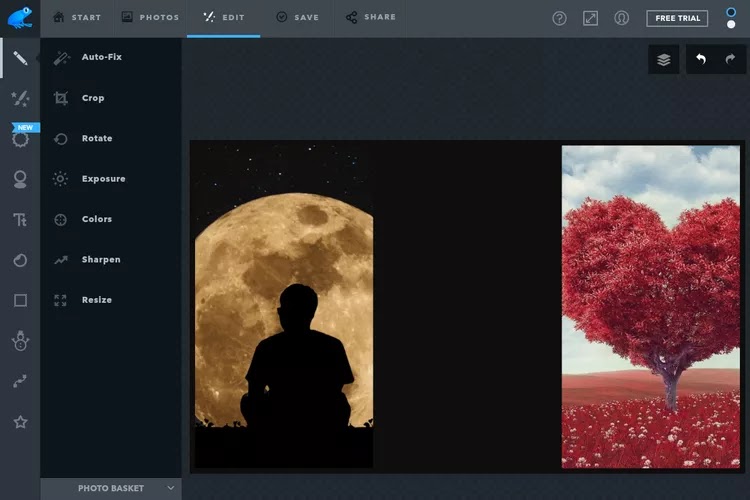Collages are a great way to showcase your photos, and with free online photo collage makers, creating them has never been easier.
These tools can be used for business or personal purposes, and you can choose to make collages for online viewing or printing.
With thousands of templates and styles available, you can create countless types of collages that are unique to your preferences.
And with numerous layout options, you can use just one photo or a dozen to create the perfect composition.
The best part about these online photo collage makers is that the design process is quick and easy. You can use their tools to tweak and adjust your design until it looks great and is uniquely yours.
And once you're happy with your creation, you can choose to share it online or print it out for a physical display.
FotoJet: The Perfect Free Photo Collage Maker
Are you looking for a free and easy-to-use photo collage maker? Look no further than FotoJet! This powerful online tool offers everything you need to create stunning photo collages, without any software downloads, watermarks, or unnecessary screens.
One of the standout features of FotoJet is its wide range of layouts, which are organized into sections such as Classic Collage, Creative Collage, and Misc.
Whether you want a simple photo grid or a more elaborate art, 3D, poster, photo card, comic, or frame layout, FotoJet has got you covered.
Once you've chosen a layout, adding images is a breeze. You can import photos from Facebook, your computer, or the built-in catalog of over a million high-quality stock images from Pixabay. Then, simply drag and drop your photos to arrange them however you like.
But FotoJet isn't just about arranging photos. With its built-in image editing tools, you can also tweak your images to perfection.
Adjust the exposure, saturation, brightness, and opacity, or apply filters and effects to add that extra touch of creativity.
Of course, no photo collage is complete without text and clipart. With FotoJet, you have access to a variety of fonts and clipart that you can use to personalize your collage. And if you want to change the background, there are plenty of options to choose from.
When you're done, saving and sharing your collage is a breeze. You can save it to your computer as a JPG or PNG image, or share it directly on social media platforms. And if you want a physical copy, there's even a print option.
Photovisi
Photovisi is an excellent free collage maker that offers a plethora of customization options. While the watermark that it places on your finished image might not be everyone's cup of tea, it's a small price to pay for access to its unique features.
One thing that sets Photovisi apart from other collage makers is the extensive range of layout options. Whether you're looking for something with vintage charm or a more modern aesthetic, you're sure to find a layout that suits your style. Some of our favorites include Overlapping Fade, Fenced In, and Summer Beach.
The text tool is another standout feature of Photovisi. It's surprisingly robust, offering a wide variety of fonts and color options.
You can even adjust the opacity to ensure that your text blends seamlessly with your images and other design elements.
One thing we love about Photovisi's layouts is their flexibility. They're not rigid templates, but rather starting points that you can customize to your heart's content. This means that your final product will be truly unique and won't look like every other collage out there.
BeFunky
If you're looking for an online collage maker that is quick, easy, and free, then BeFunky is definitely worth checking out. With no user account needed, you can jump right in and start creating your own stunning collages in just a few clicks.
One of the standout features of BeFunky is its autofill option, which automatically populates the template with the images you've selected. And with the ability to add photos from Google Photos, you can easily access and incorporate all your favorite pictures into your collage.
But that's just the beginning. BeFunky also offers a variety of customization options, allowing you to adjust the background color, spacing between images, and total width and height to your liking. And with numerous collage layout presets available, you can either choose from the built-in options or create your own unique layout.
To add even more interest to your collage, BeFunky offers several patterns that can be applied to the background, as well as a huge catalog of built-in graphics and photos that you can use for free, including various shapes. And for those who want to add text to their collage, there's a text tool included that can be customized in a variety of ways.
Once you've finished creating your masterpiece, BeFunky makes it easy to save and share your collage. You can save it to your computer as a JPG, PNG, or PDF, and select the quality and size you prefer.
You can also save it to your BeFunky account, social media profiles, or online storage services, as well as save it as a project file (BFD) so you can make changes to it later.
Canva
If you're looking for a free photo collage maker that offers a high level of customization, Canva should definitely be on your list. It's easy to use and the editor is organized in a way that makes finding all the tools you need a breeze.
One of the standout features of Canva is the ability to connect apps like Facebook, Dropbox, and Google Maps to your collage. You can also add QR codes and GIFs, which can turn a regular photo collage into something interactive and engaging.
Here are some other notable features of Canva:
- Quick login with Google or Facebook
- Hundreds of collage layouts to choose from
- Free photos and backgrounds that can be easily added to your collage
- Plenty of free buttons, banners, shapes, arrows, and other graphics to customize your design
- Support for adding multiple slides and animations to create a more dynamic presentation
Once you've finished creating your collage, you can download it in various file formats such as image, video, or PDF.
You also have the option to share a URL to your collage where others can interact with embedded media files such as maps or videos. If you prefer a physical copy, you can even print your collage as a poster.
iPiccy
Looking for an online photo collage maker with advanced options? iPiccy has you covered! With over 60 layouts to choose from, including unique shapes and jigsaw layouts, you'll find just what you need to create your perfect collage.
You can adjust the spacing between the images, the roundness of the collage's edges, and even the total pixel size of the whole collage. And with transparent or color backgrounds, you have complete control over the look and feel of your creation.
Not sure where to start? iPiccy's auto-fill option lets you import all of your photos at once, and a shuffle button can help you get inspired with unique placement options. Or, you can manually drag and drop each photo to the perfect spot and even customize the section of the image that appears in each collage section.
When you're done, save your creation in high-quality PNG or JPG format for free. While you won't be able to upload directly to Facebook, you can export your collage to iPiccy's photo editor for additional editing options like color adjustments, resizing, and cropping. From there, you can easily share your collage on social media platforms.
Adobe Express
Looking for a free, easy-to-use photo collage maker? Look no further than Adobe Express! This amazing tool, brought to you by the creators of Photoshop, offers a wide range of features and design assets that will help you create beautiful collages in no time.
One of the best things about Adobe Express is that it is completely free to use. You can access thousands of shapes, backgrounds, and other design elements without ever having to pay a dime. And if you're worried about accidentally choosing a paid item, don't be – you can easily filter out all the paid items so that you only see the free ones.
Another great feature of Adobe Express is the ability to switch between different variations of a template without losing any of the items you've already added to the canvas. This makes it easy to experiment with different layouts and find the perfect one for your needs.
When it comes to text, Adobe Express has you covered with thousands of unique fonts and the ability to add effects to your text. And if you need to import photos from online storage sites like Google Photos, you'll be happy to know that you get 2 GB of storage to house everything.
Once you've finished creating your collage, you can export it as a PDF, PNG, or JPG file. And if you want to take your social media game to the next level, you can easily export your creation to Adobe Express Schedule, which is the company's social media post scheduling tool.
Fotonea.com
If you're looking for a free and flexible collage maker, Fotonea.com might be just what you need. Unlike other collage makers, Fotonea.com lets you arrange your images in any way you like. You can shuffle them around, resize them, and even layer them on top of each other to create a unique collage that's truly your own.
One of the best things about Fotonea.com is that it doesn't limit you to a traditional layout. Instead, you have complete freedom to design your collage however you like. Whether you want to create a simple grid or a more complex design, Fotonea.com makes it easy to bring your vision to life.
To get started, simply upload your images to Fotonea.com. Once they're loaded, you can start shuffling them around to create your collage. If you want, you can also add a background to your collage, using one of the options available on the site.
While Fotonea.com's text tool is extremely basic, it's easy to use and can help you add a little extra flair to your collage. And when you're done, your collage will be saved back to your computer as a PNG file, making it easy to share with others or print out as a keepsake.
piZap
If you're looking for a free and easy-to-use photo collage maker, look no further than piZap! With dozens of layouts to choose from, including basic shapes like rectangles and specific shapes like hearts and stars, as well as special layouts for holidays, piZap has everything you need to create a stunning collage.
You can import images from your computer, Facebook, or Dropbox, and there are plenty of free stock images available to choose from. Plus, you can edit the zoom level, brightness, temperature, hue, and more for each image in your collage. And if you want to change the layout, you can do so even after importing your images.
With a range of effects, shapes, text tools, cut out tools, paintbrushes, blur tools, and even a meme generator, piZap is a powerful and versatile collage maker. When you're done, you can download your collage to your computer or share it directly on social media sites.
Ribbet
Ribbet is a modern and easy-to-use photo collage maker that allows you to create collages with just a few clicks. Although some of its features are only available to subscribers, free users can still enjoy the basic collage layouts, drag and drop support, and the ability to edit spacing and proportions.
The software allows you to import photos from your computer, take one directly from your webcam, or copy them from other sites like Facebook and Google Photos.
Additionally, Ribbet has some unique features like filter overlays, a blemish fixer, textures, and a resizer and crop tool that will help you create a stunning collage.
To unlock the full potential of Ribbet, users can upgrade to the premium version which grants access to the complete library of effects, fonts, stickers, editing tools, and more. With the premium version, you'll also enjoy an ad-free experience and unlimited cloud storage.
Once you've finished your collage, you can export it as a PNG, PDF, or JPG file to your computer. It's important to note that there's a maximum resolution for free users, so subscribers will be able to export their collages in higher quality.